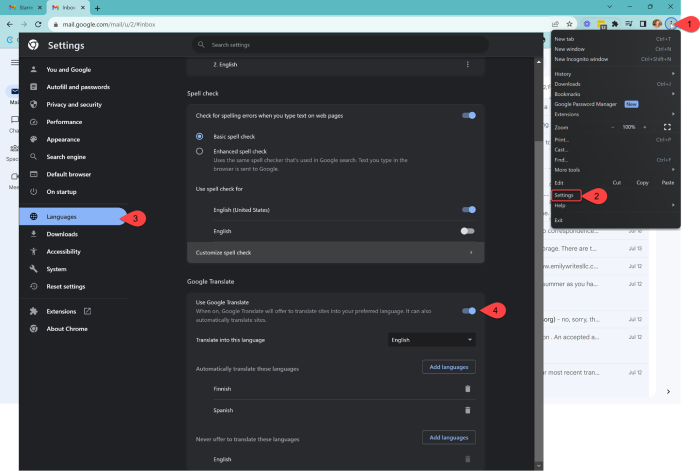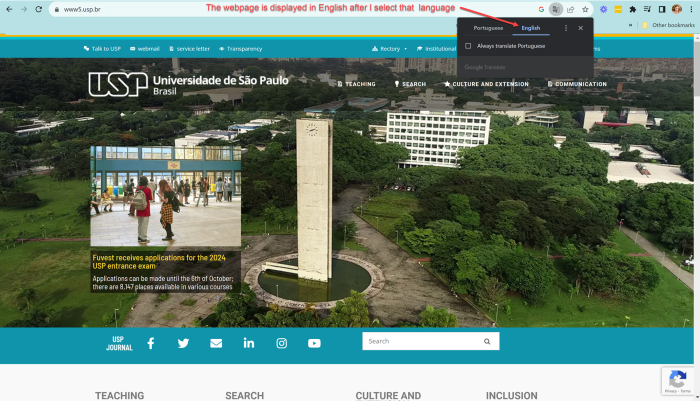Did you know Google Chrome can translate webpages into your preferred language?
In an increasingly interconnected world, breaking language barriers has become essential for effective communication and collaboration. While many of us are familiar with Google Translate as a tool for translating individual words and phrases, did you know that Google Translate also offers a feature that can translate entire web pages?
Google Translate’s webpage translation feature allows users to seamlessly convert the content of a webpage from one language to another. When you visit a webpage in a foreign language, Google Chrome’s built-in translation tool offers to translate the page for you.
To set up Google to translate into your desired language, go to the language setting in Chrome.
1. Open the three-dot menu in the top right corner.
2. Select Settings from the menu
3. Select Language from the left-side menu
4. Set your desired languages in the Google Translate section.